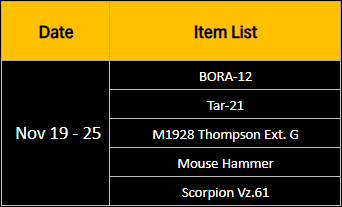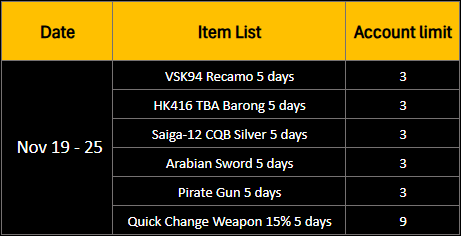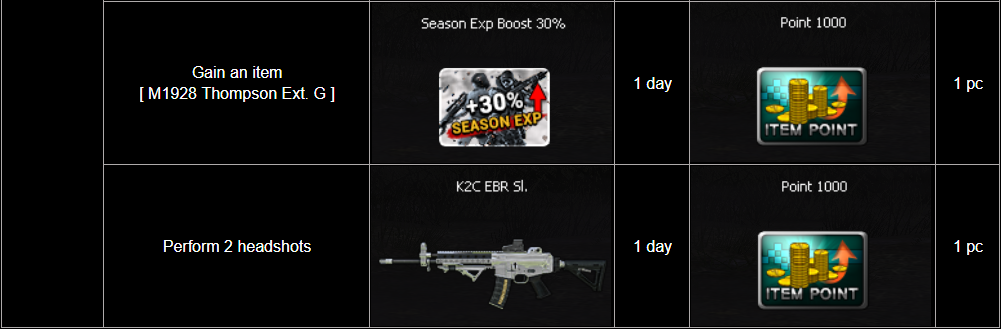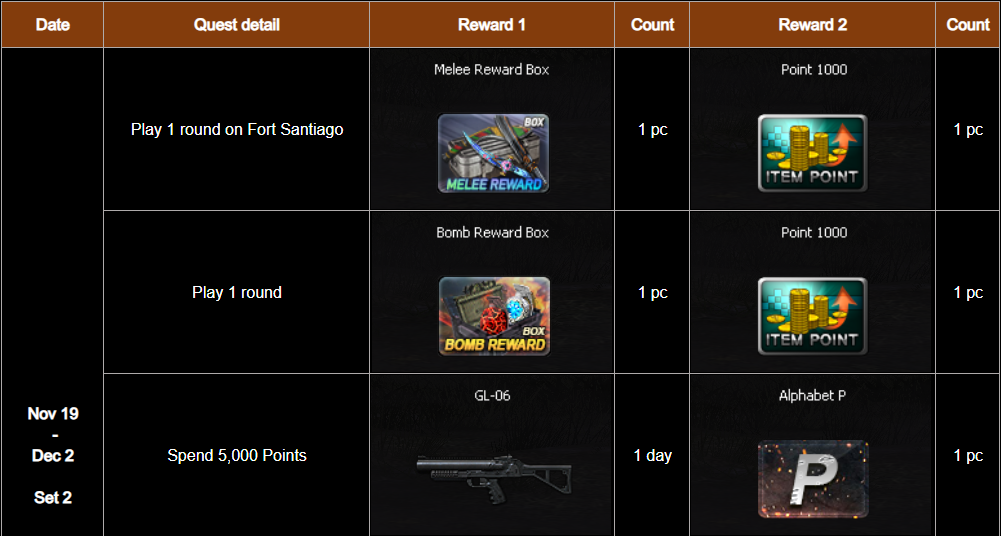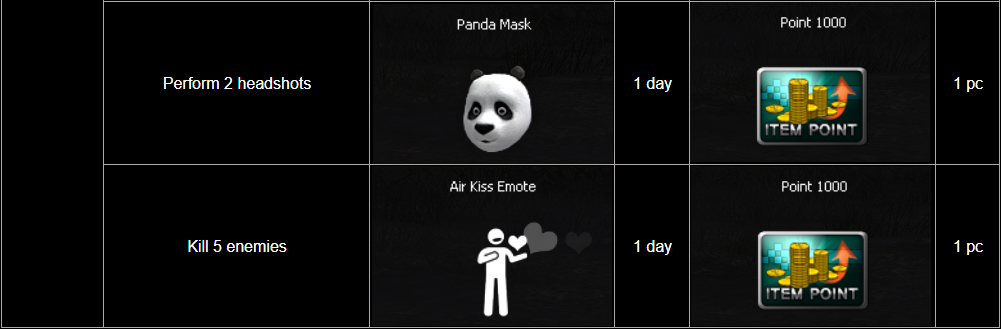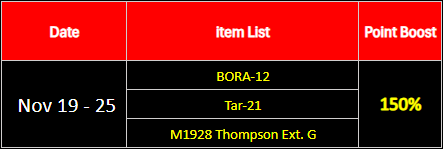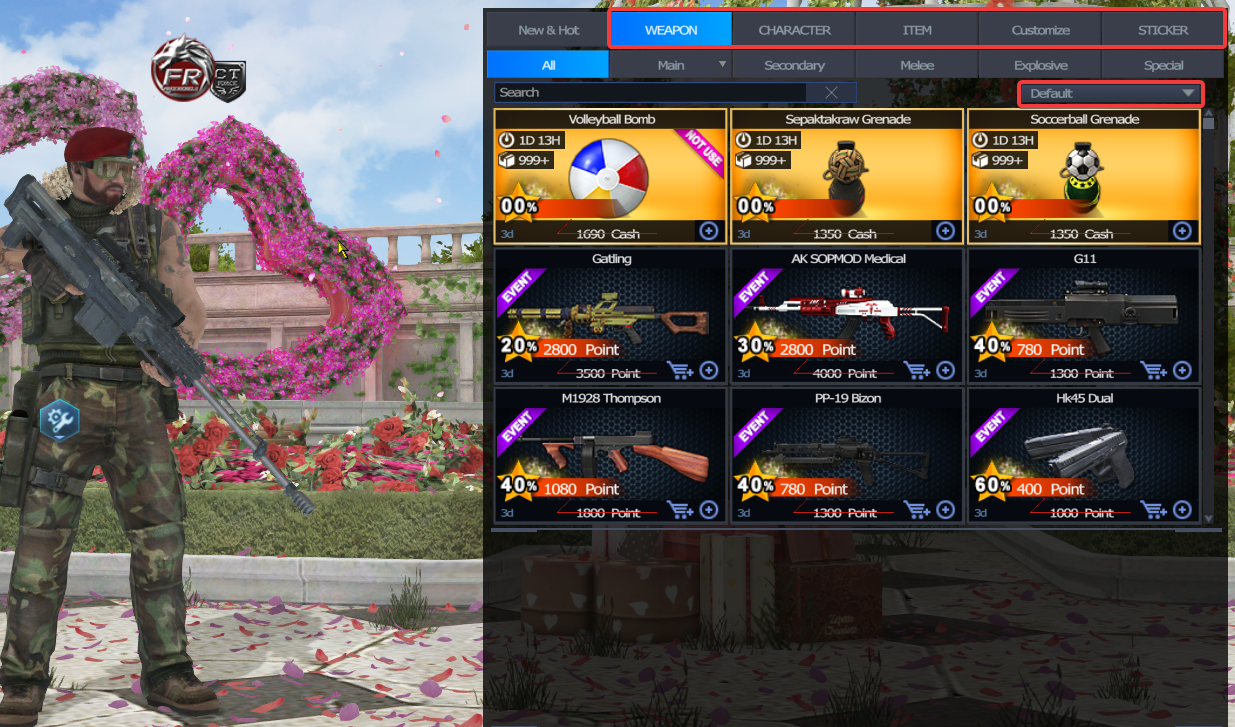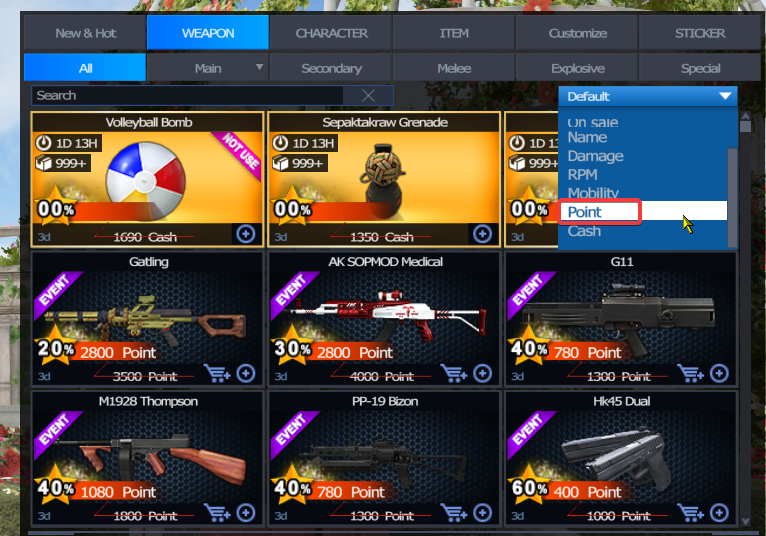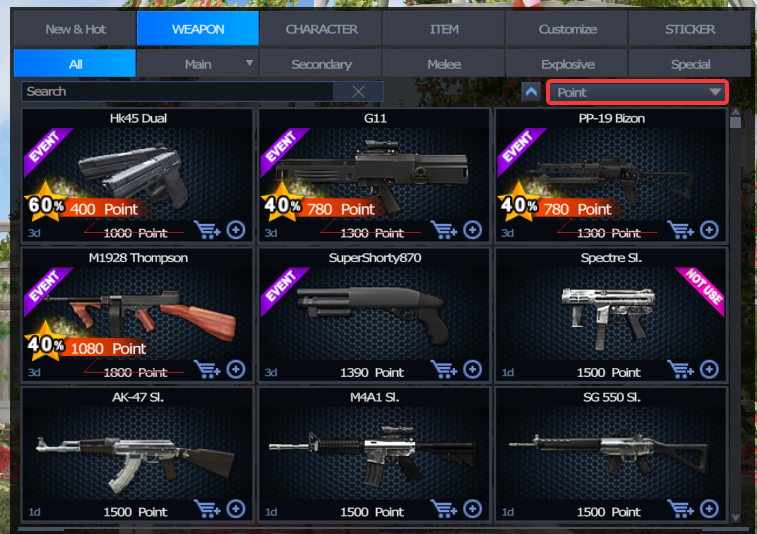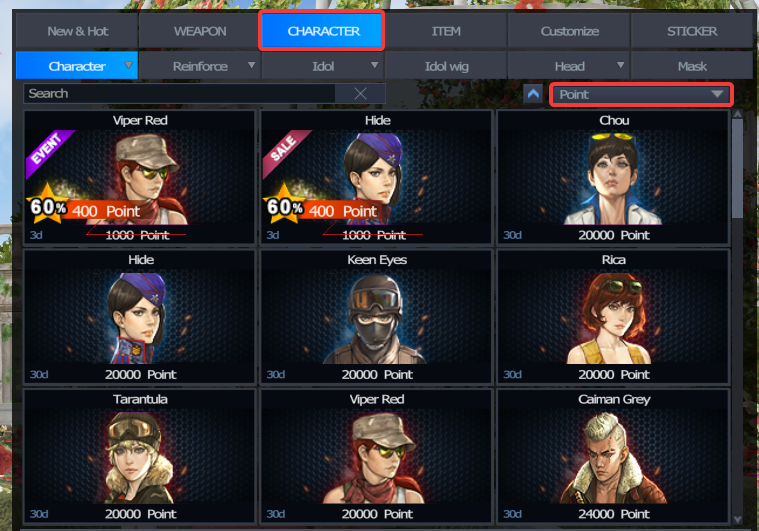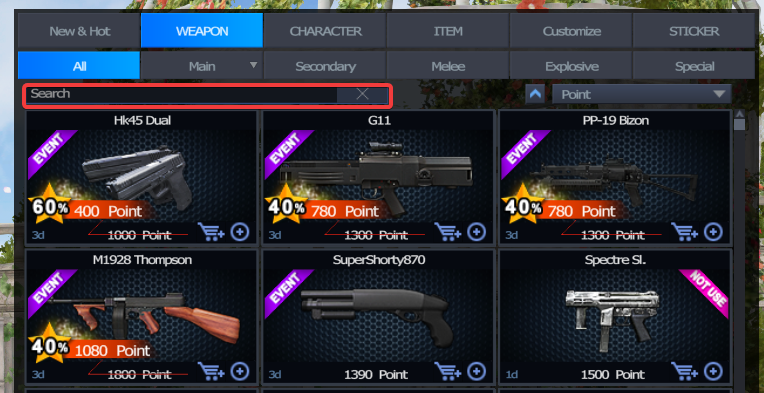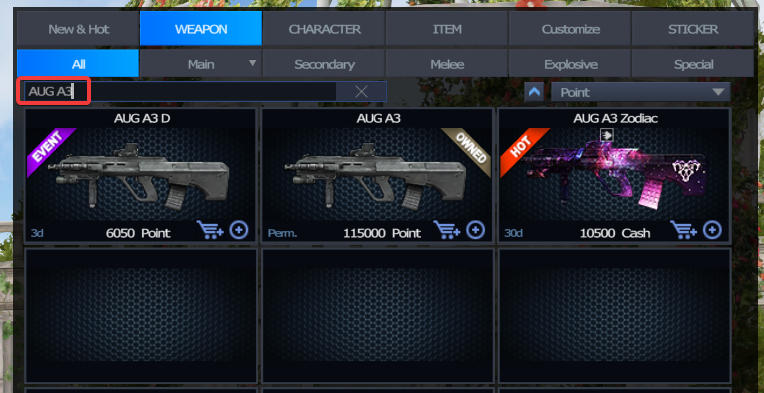quick
menu
Limited Point Item Sale Sale period : November 19 - 25, 2025 Opening for new limited item sale which can be purchase via Point for all players! You can purchase more item more comfortable. List of special discount item for limited time can be purchase with Point
Including highly Exclusive items at a Point price from November 19 - 25, 2025.
===========================
===========================
===========================
For new players, this section will instruct how to use Point for buying item and using the shop menu button. 1. Enter the shop and choose on Top TAB sector (Such as "Weapon") 2. Select the item filter on the top right labeled "Default" 3. Click and change it to "Point"
Now the first shop item to be display are the Point items from lowest to highest price.
4. In case of player want to find an item immediately, player can use the search bar and type item name. For example, if player want to find "AUG A3 D.", player need to type the item name on search bar at the weapon categories. Example : type AUG A3 and it will show weapon name AUG A3 all in shop
Item purchase with Point Instruction. =========================== |
|---|
menu