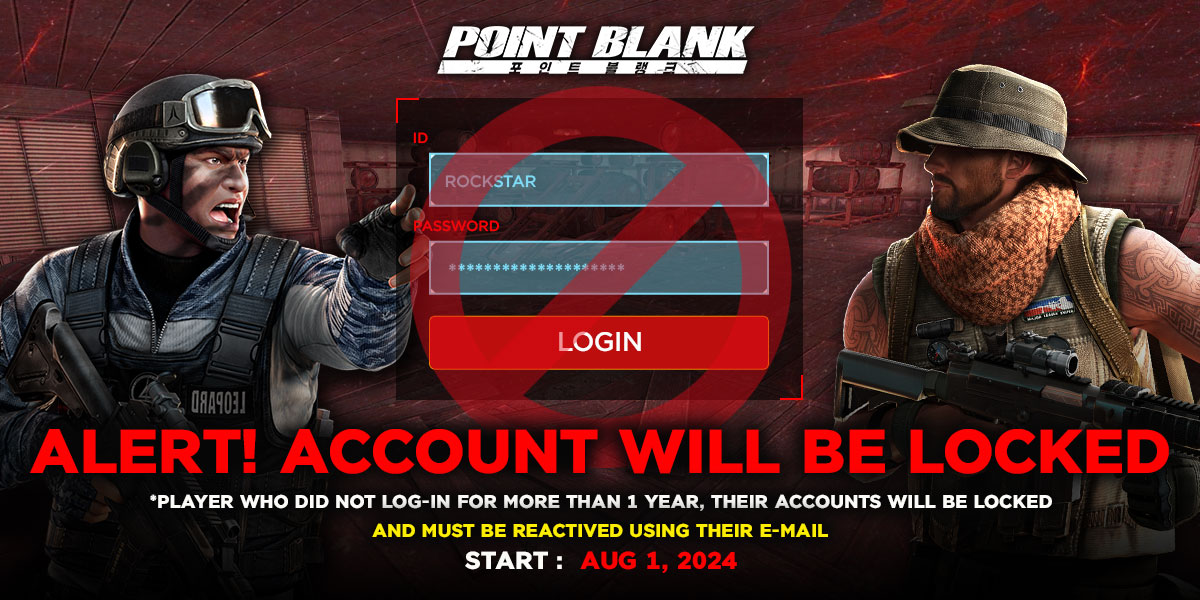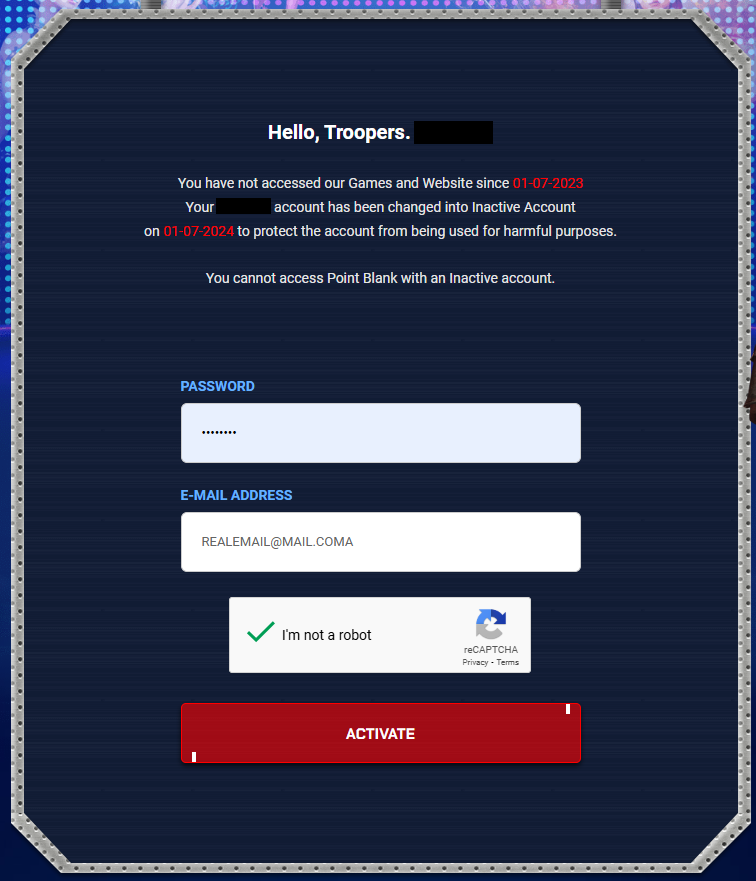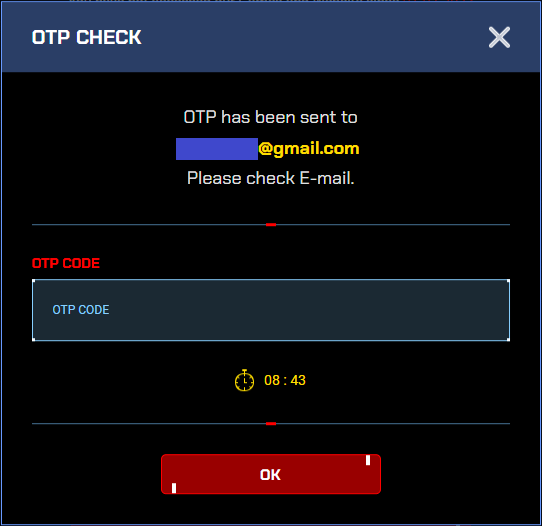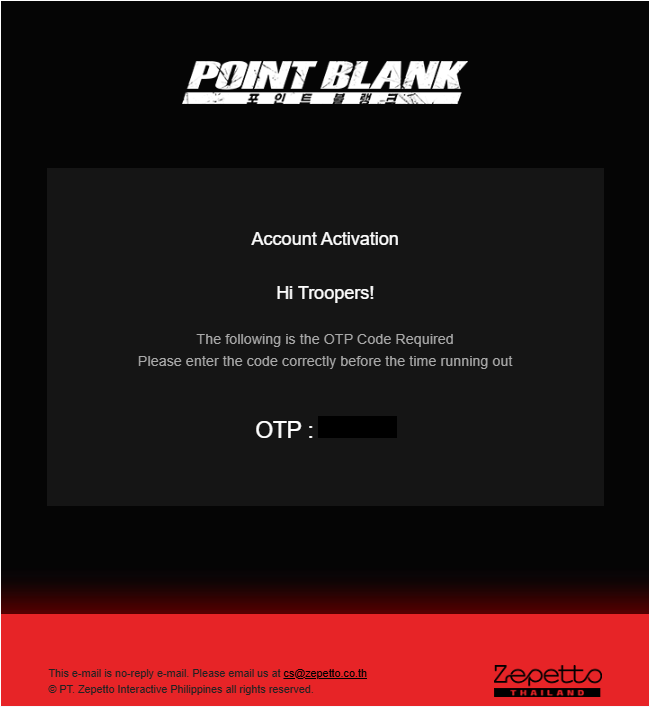quick
menu
Account Activation Announced thereafter from 1 August 2024 onwards. For players who have not logged in or do not have any accounts on August 1, 2023 until now (or according to additional announcements), the team would like to inform all players who know their Point Blank game accounts to search for the server and change the status to "Temporarily suspended accounts" in the event of unauthorized access and violations claimed by other users, so that further account operations are allowed to increase account operations. Confirm the information of the email used to apply for the said account again. The email used for confirmation must be a real email. and never use verification with other accounts before the relay receives the OTP code in the official statement and then the player You must log in to your account and play the game normally. The conditions are divided into 2 types 1. For Point Blank accounts, you already have a normal email address. If you want to log in or use it for more than 1 year or additional announcements, the system will send a notification message to the email address you registered before. You will need to reset it. Start an account and again through the website to check for notification messages in the inbox or "notification letter" 2. For Point Blank accounts that have not yet verified their email (the function of users applying for an account to play without having done the firmware) and updating the login or using The work exceeds 1 or more according to additional announcements before you log in through the API website. A message notifying you that your ongoing account has been suspended so that you can comment again. The email used for registration is a real Gel email. and never used Verify with other accounts previously received OTP code in the configuration Account unlocking steps 1. Log in through the POINT BLANK PH website (zepetto.com) 2. Enter your ID and password to log in. 3. If the player's account is subject to conditions "Account temporarily suspended" will pop up with a notification as shown in the picture. Fill out the information according to the form. PASSWORD: Password used to log in to this account. E-MAIL ADDRESS: The email address you want to use for verification. (Must be a real email address to receive OTP code from the system) Place a check mark in the square next to I'm not a robot and press the ACTIVATE button to proceed to the next step.
After Confirm, the system will display a pop-up for entering the OTP code.
You will need to check the email in your inbox or if you cannot find it. You can check it in "Junk or Spam Mail".
OTP code notification page in email:
4. Enter the OTP code sent to your email. Enter the OTP code sent in the previous email and press OK The system will notify you if you have successfully verified your email. 5. Email verification completed. You can enter the website and play games as usual. =================== |
|---|
menu