quick
menu
news
ESPORTS
Process of applying for PB E-SPORTS competition via website
09.Jun.2022
The procedure for applying to participate in the PB E-SPORTS competition through the website 1. Go to the main page of the website, click on the topic E-SPORTS 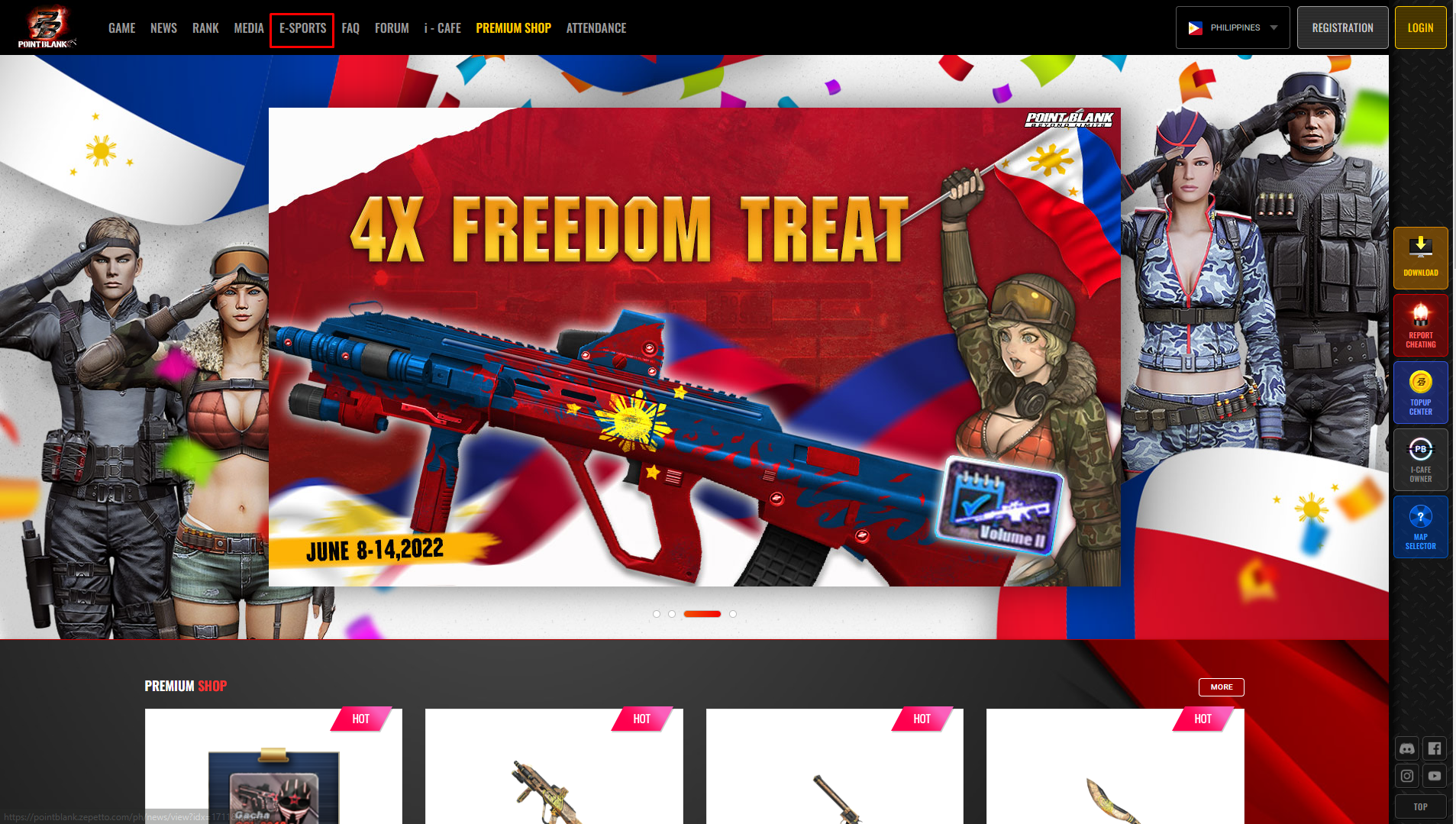 2.Select the competition that you want to apply for. 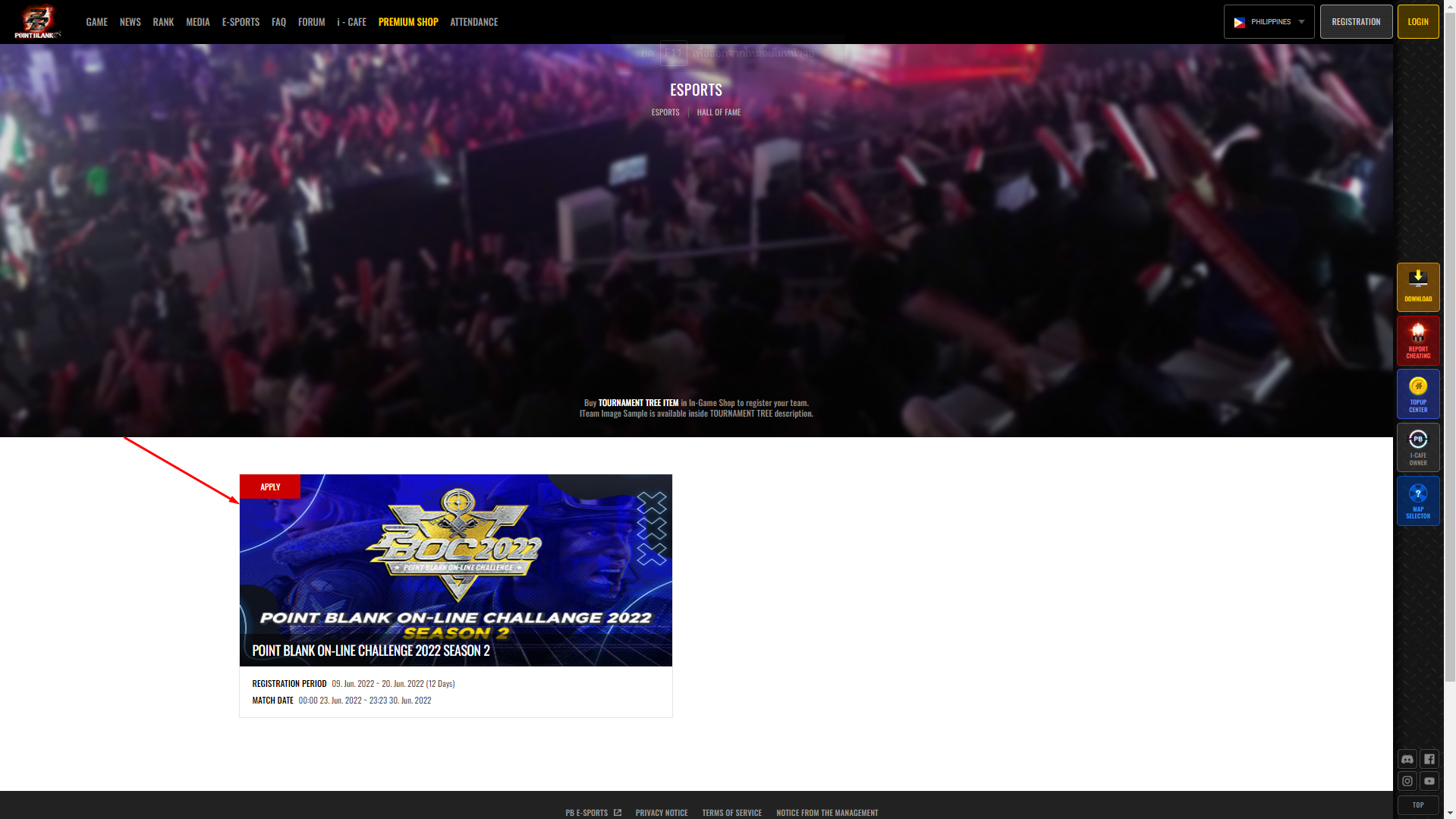 v 3. Once the competition has been selected, there will be details about the competition. Please read the details completely then press the "Register" button. 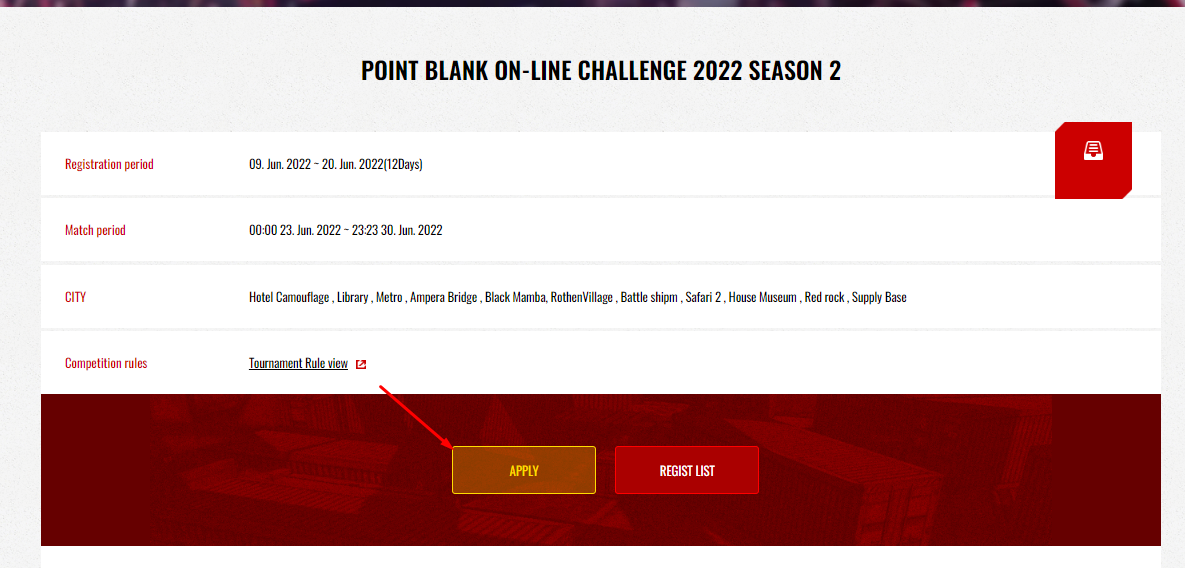 4.Team representative should fill in complete and correct information. 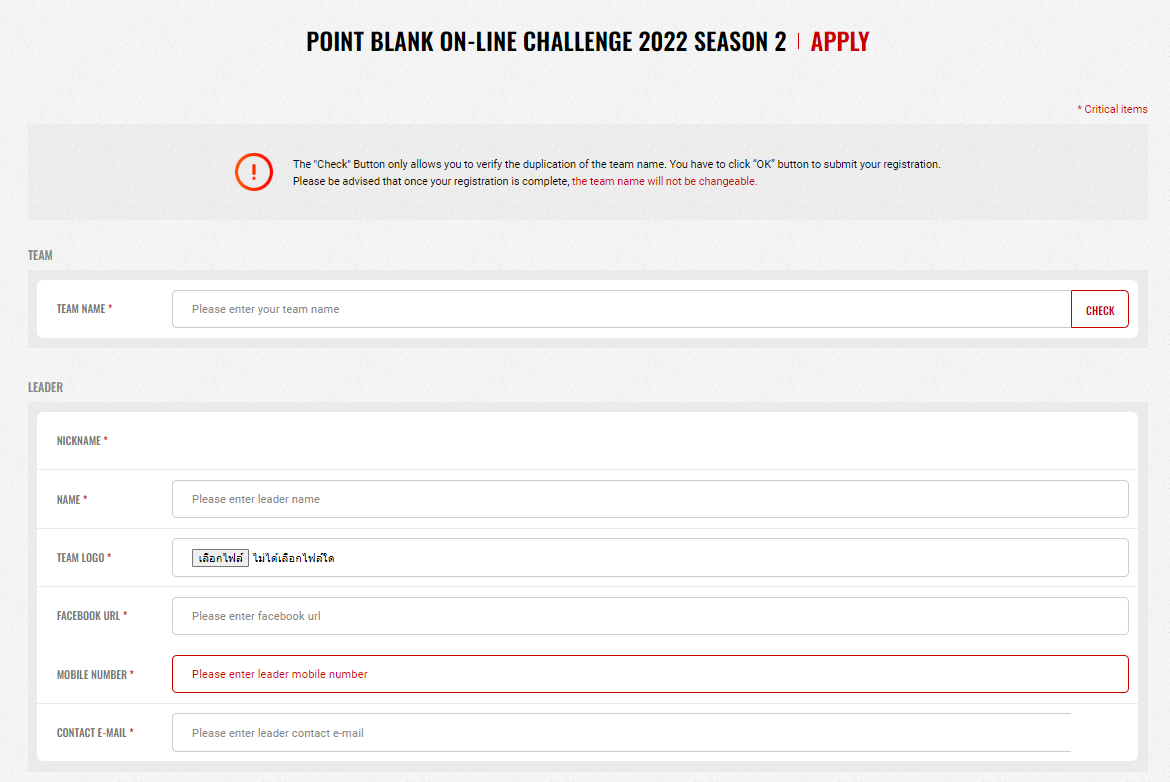 5. Fill in the list of team members and press the "CHECK" button to verify if the information is correct. After checking all the information, press the "OK" button. 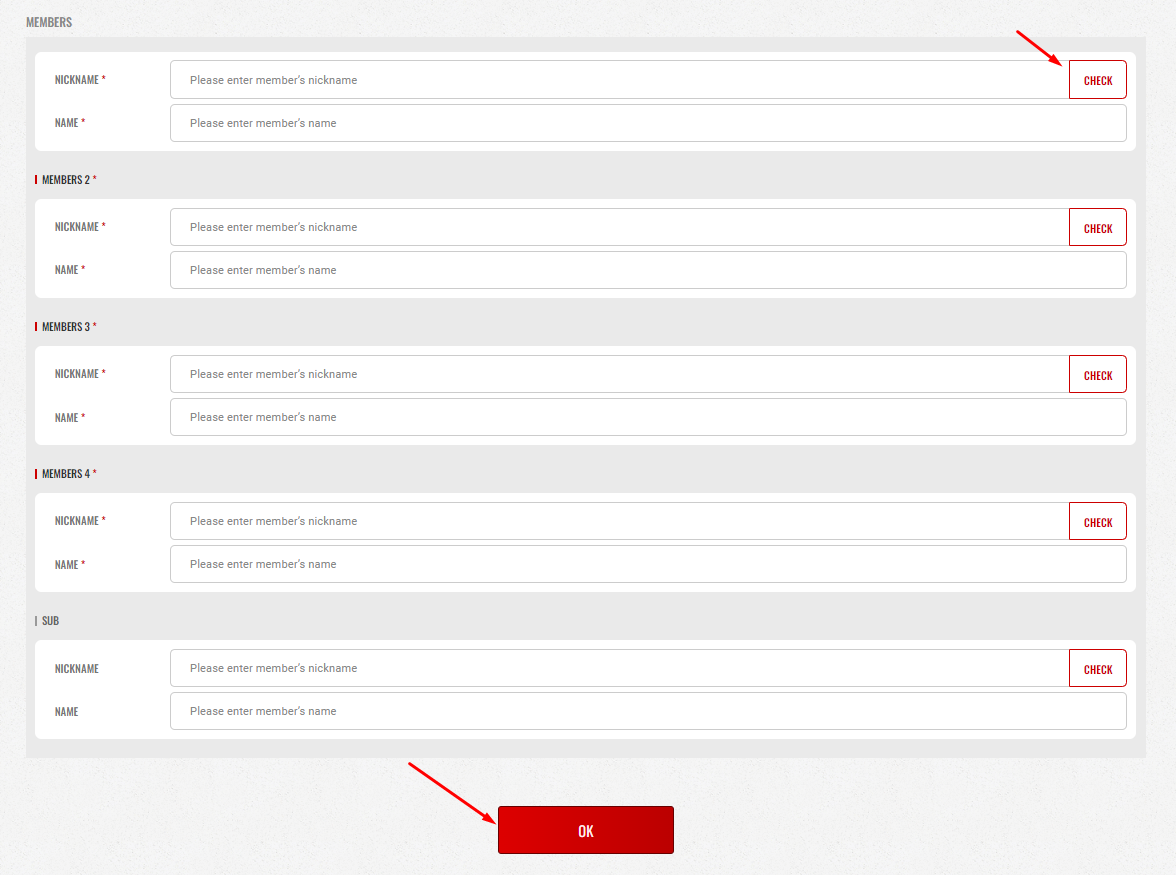 Once you've finished the application, a window will appear. "Successfully applied for the contest" This means you have successfully completed the registration. 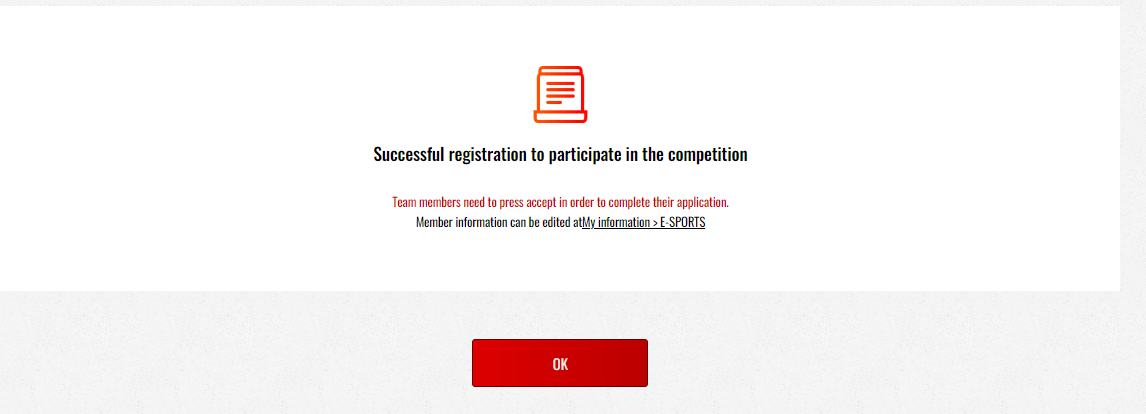 Steps to change member information 1.Move the mouse to click on the player's ID information in the upper-right corner of the screen and click on the heading E-SPORTS. 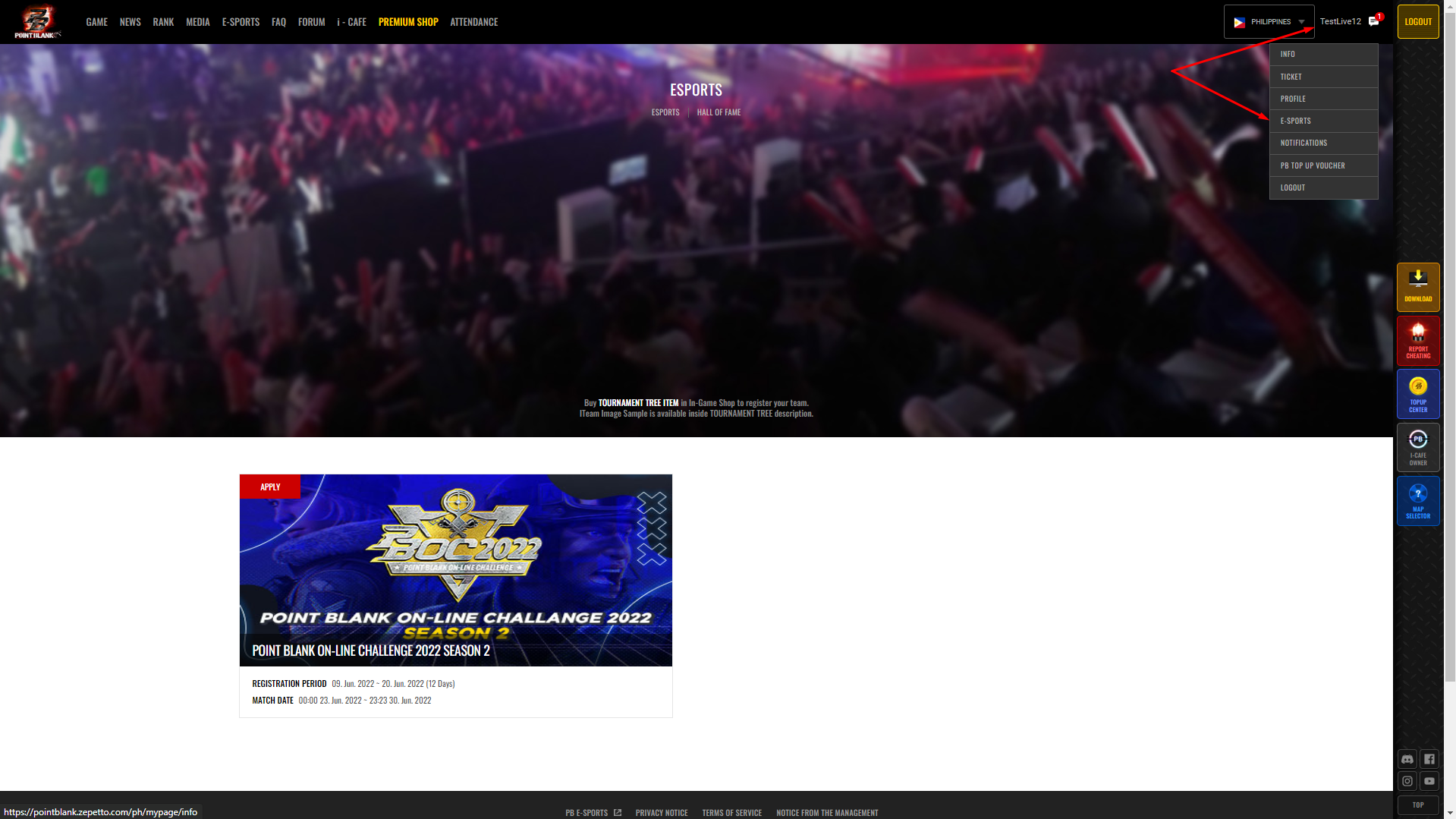 2.Select the item you want to change, then click "EDIT" 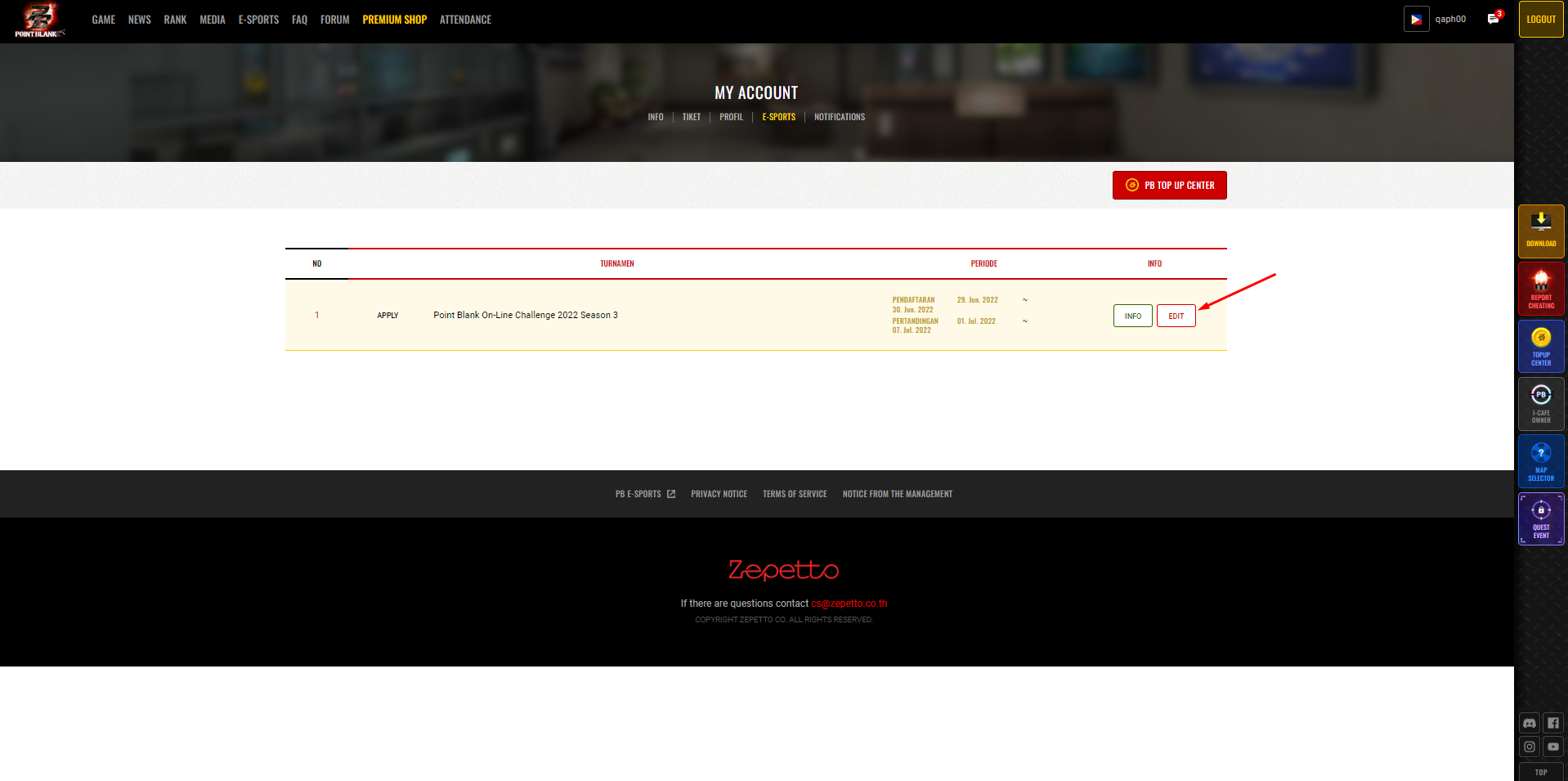 3.When editing member's information, press "Modify" button to verify the correction you've made. 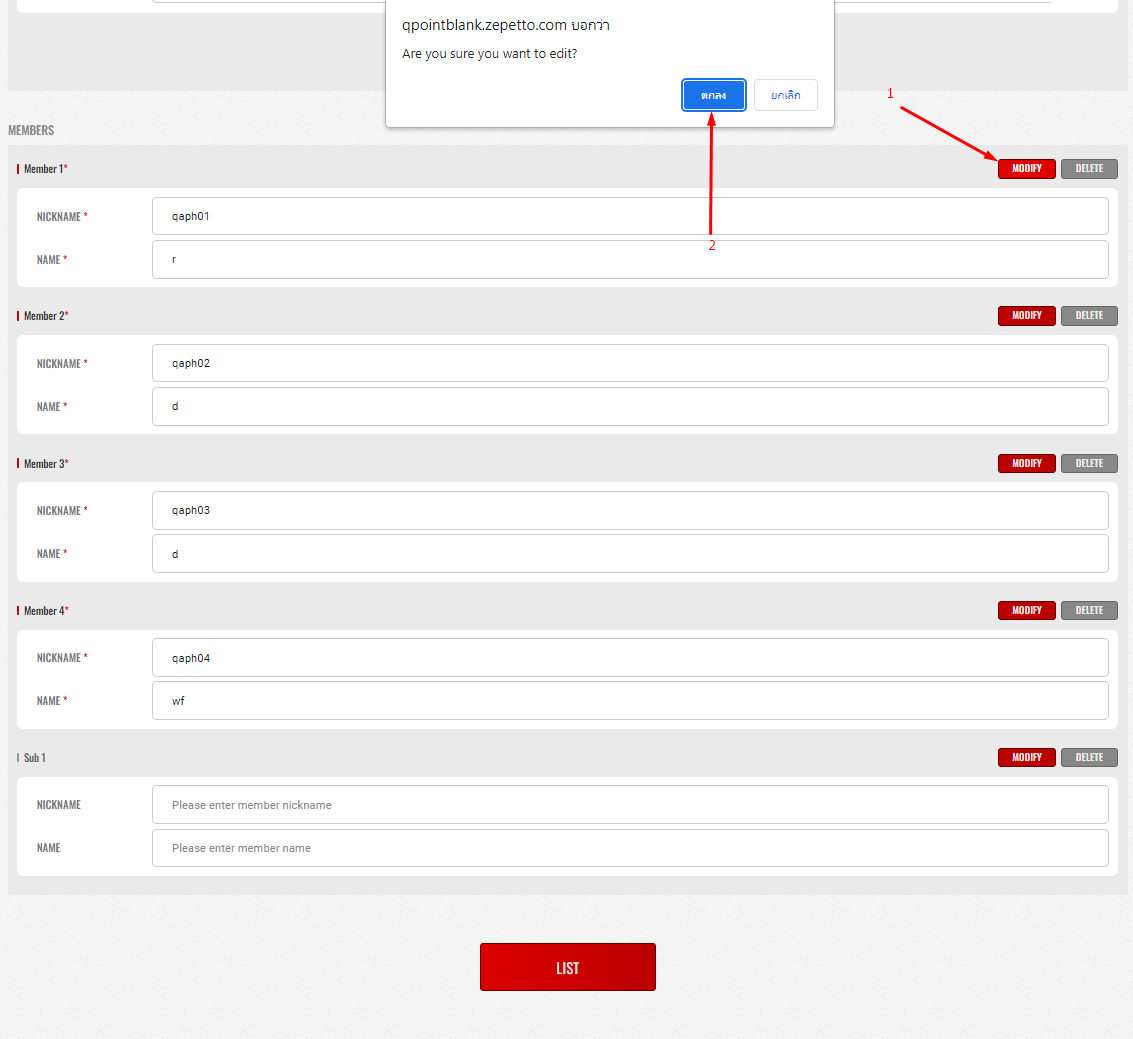 4.To permanently remove/change a member, press the "Delete" button on the name of the member you wish to remove. 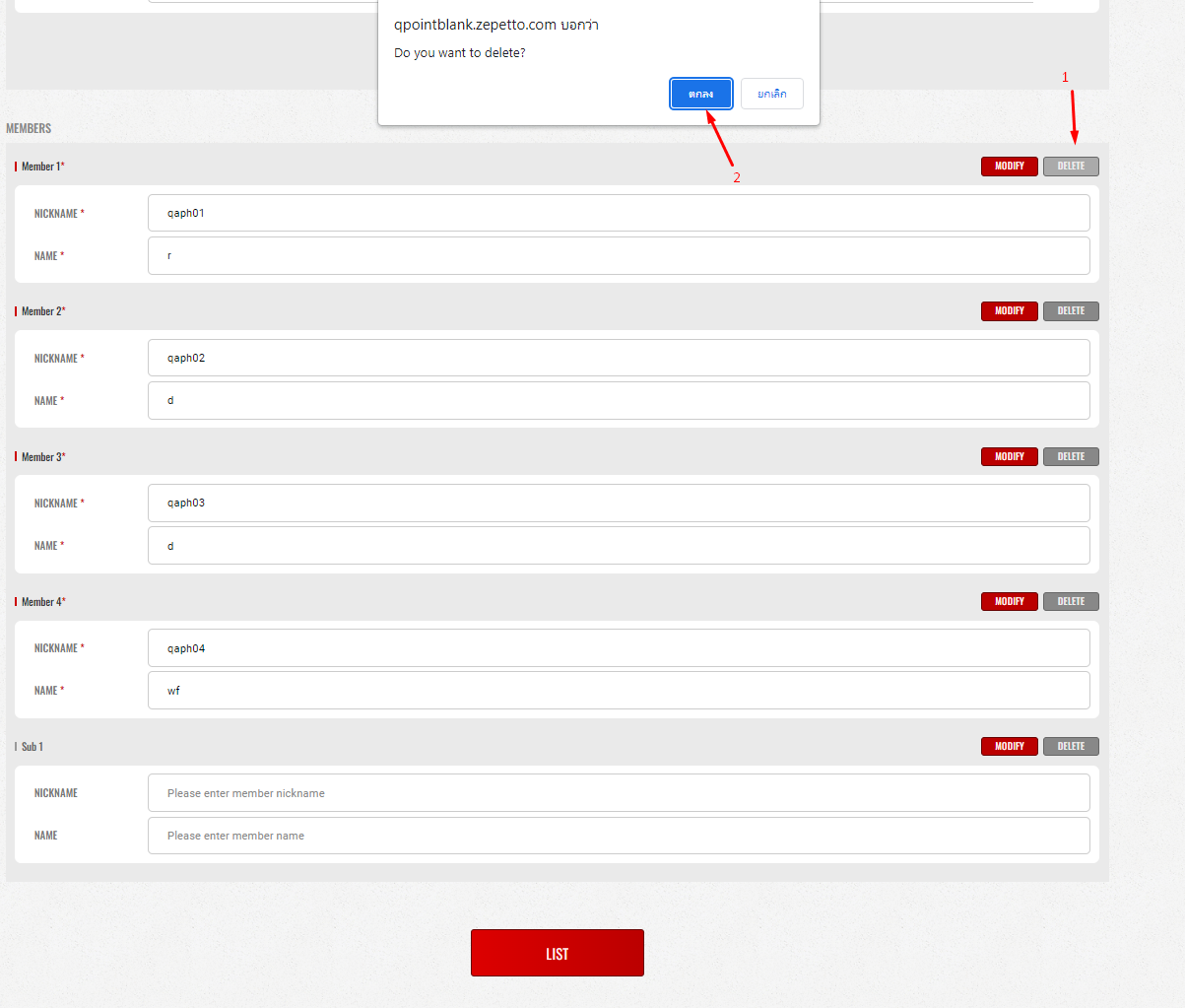 The process of checking the list of applicants 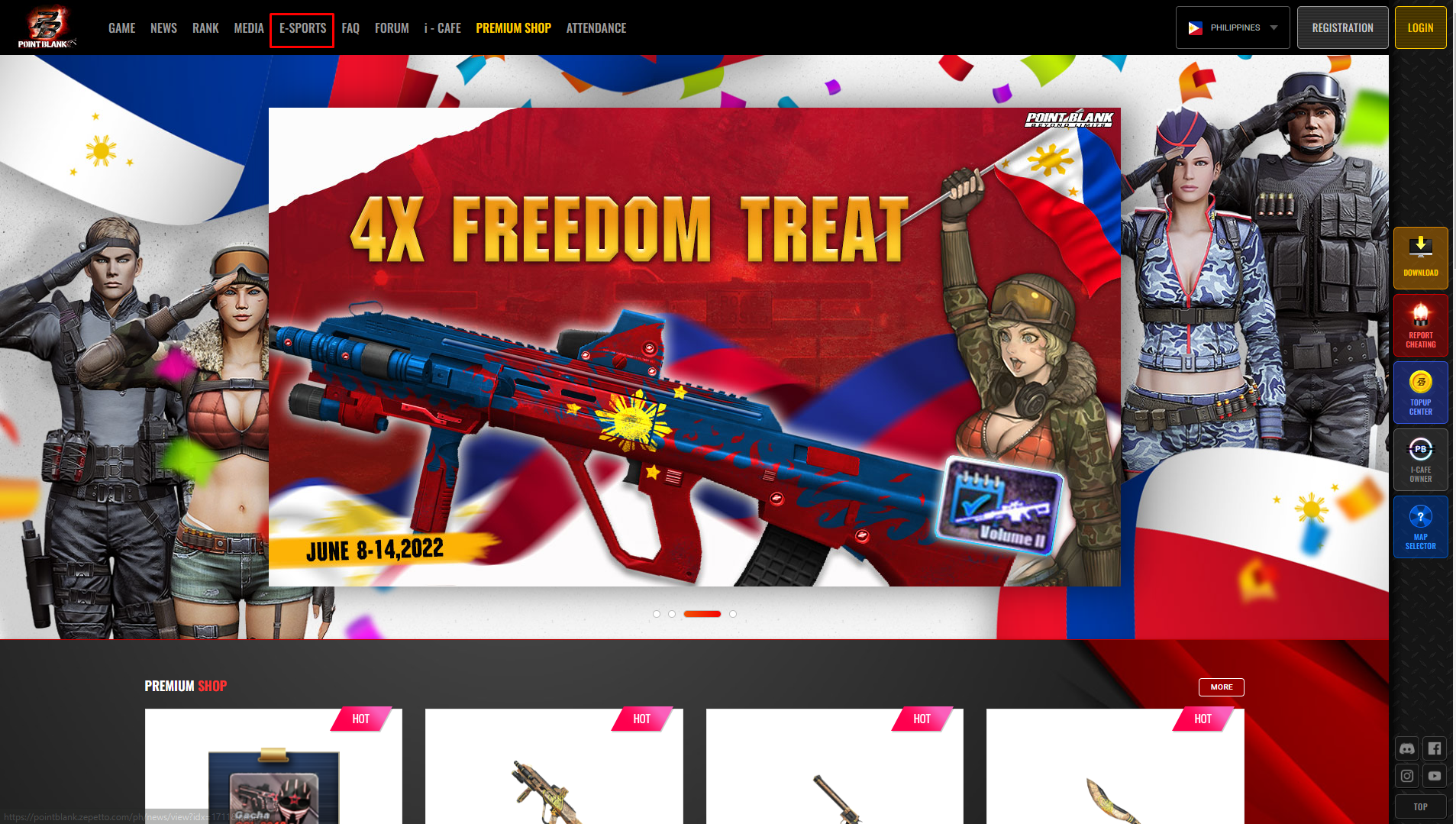 2.Select the tournament that you want to check. 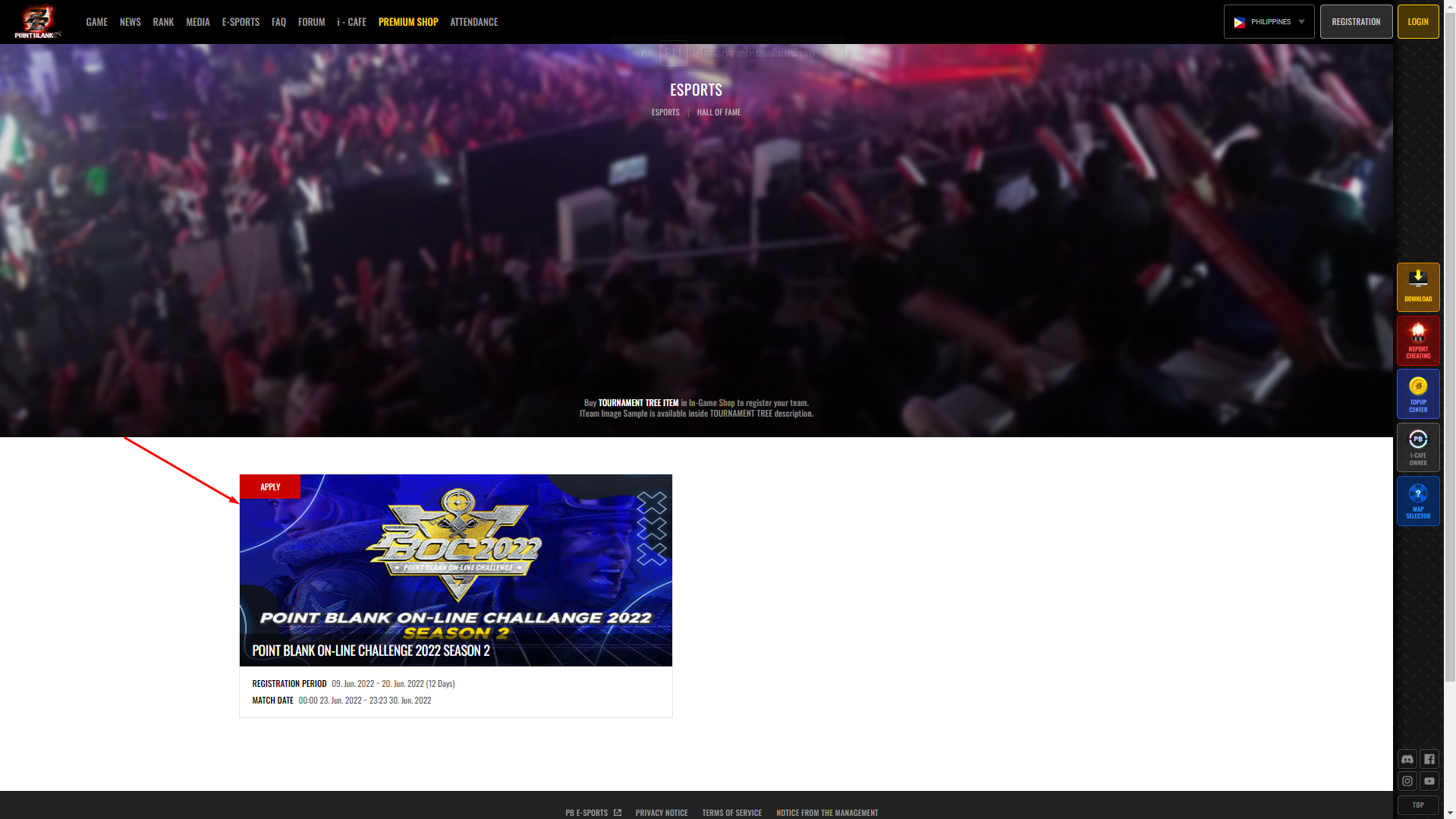 3.Select the "Team List" section. 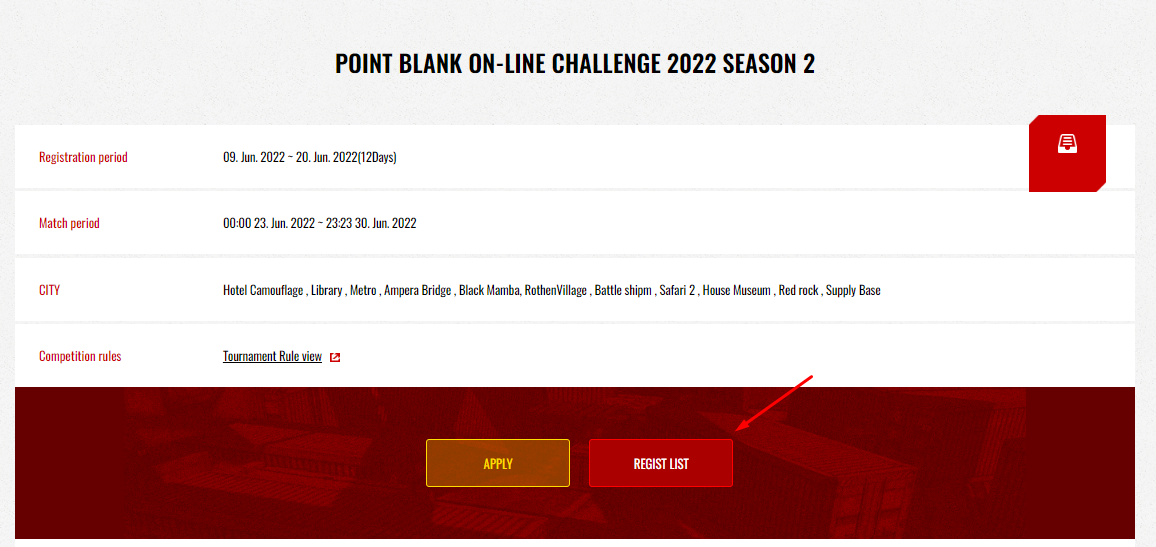 4.Navigate the mouse over the team logo to See the list of members or click on the Facebook logo to link to the team representative's Facebook page 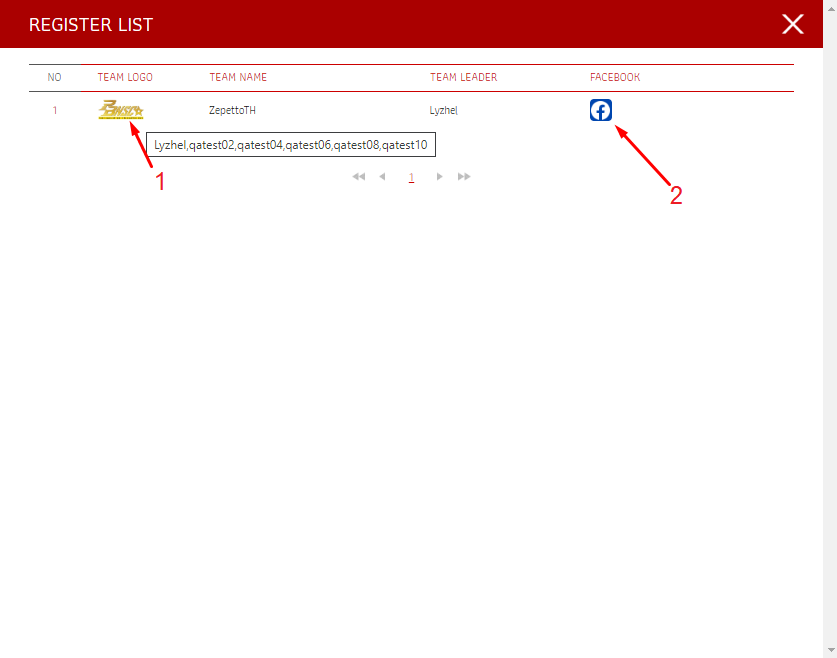 |
|---|
menu







